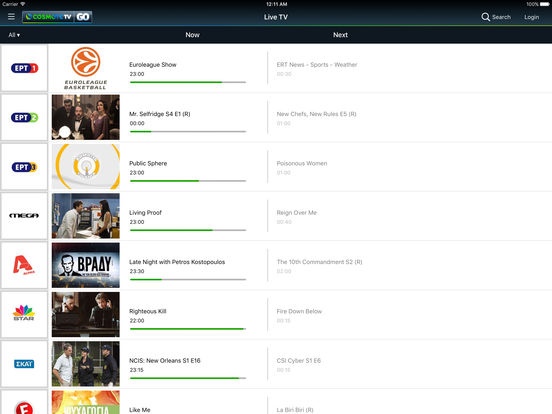COSMOTE TV GO (for iPad) 0.9.9
Free Version
Publisher Description
COSMOTE TV GO service allows COSMOTE TV subscribers to watch selected programs and access services of COSMOTE TV on the go (on tablet or mobile), at no extra cost. With the COSMOTE TV GO service you can: - Watch selected COSMOTE TV channels according to your subscribed COSMOTE TV pack. - Watch in COSMOTE REPLAY TV selected past programs of the major Greek free to air and COSMOTE SPORT channels. - Rewind and Pause Live TV programs of selected channels. - Access with the new COSMOTE TV PLUS service a rich collection of movies and foreign series from the COSMOTE CINEMA channels as well as documentaries and programs of COSMOTE HISTORY, at no additional charge (provided that the COSMOTE CINEMA & COSMOTE HISTORY channels are included in your subscription pack). - Set remotely a recording to your set top box at home via the COSMOTE TV GO service, if you have a hybrid set-top-box with a hard disk (PVR). - Set Reminders in order not to miss any show. - Be notified for "News and Contests" and see "Recommendations" of the COSMOTE TV program. - See the program of all the available COSMOTE TV channels. - Share the content you like with your friends in Facebook or/and Twitter. - Create more users and grand certain access rights for them. Prerequisites The application can be used in guest mode by anyone as a program guide for the COSMOTE TV and COSMOTE TV GO services. However, in order to be able to watch the available COSMOTE TV GO programs and access the services, you must be a COSMOTE TV subscriber with an active OTE ADSL/VDSL connection and/or up to two COSMOTE Mobile connections. COSMOTE TV GO is offered on a trial/pilot basis to COSMOTE TV subscribers, free of charge, for streaming within the customer's homezone, or on the go over any other WiFi using their tablet or mobile phone with a COSMOTE mobile connection. You can register up to two (2) devices to your account, by logging in from the device. However, you can tune to a channel or watch a movie only from one device at a time. You can change/replace one device every thirty (30) days. In order to change/replace a device, the administrator (initial account) simply needs to login from the new device and select the device he wants to replace. COSMOTE TV GO service is offered for use only within the Greek territory. Supported devices Your device should run iOS: 8.x or newer. For security reasons and in order to protect the rights of content partners, COSMOTE TV GO is not supported on any device where limitations included within the device operating system have been removed or tampered with (aka Jailbreaking).
Requires iOS 8.0 or later. Compatible with iPad.
About COSMOTE TV GO (for iPad)
COSMOTE TV GO (for iPad) is a free app for iOS published in the Recreation list of apps, part of Home & Hobby.
The company that develops COSMOTE TV GO (for iPad) is COSMOTE Telecommunications S.A.. The latest version released by its developer is 0.9.9. This app was rated by 1 users of our site and has an average rating of 2.0.
To install COSMOTE TV GO (for iPad) on your iOS device, just click the green Continue To App button above to start the installation process. The app is listed on our website since 2016-09-02 and was downloaded 69 times. We have already checked if the download link is safe, however for your own protection we recommend that you scan the downloaded app with your antivirus. Your antivirus may detect the COSMOTE TV GO (for iPad) as malware if the download link is broken.
How to install COSMOTE TV GO (for iPad) on your iOS device:
- Click on the Continue To App button on our website. This will redirect you to the App Store.
- Once the COSMOTE TV GO (for iPad) is shown in the iTunes listing of your iOS device, you can start its download and installation. Tap on the GET button to the right of the app to start downloading it.
- If you are not logged-in the iOS appstore app, you'll be prompted for your your Apple ID and/or password.
- After COSMOTE TV GO (for iPad) is downloaded, you'll see an INSTALL button to the right. Tap on it to start the actual installation of the iOS app.
- Once installation is finished you can tap on the OPEN button to start it. Its icon will also be added to your device home screen.